Help Center
Cancel your account
If you wish to cancel your Attributer account, you can do so by following these instructions:
1. Remove the Attributer code from your website
Before you can cancel your account, you need to remove the Attributer code from your website (I.e. the snippet of code you added to your website when you initially implemented Attributer).
This is because, without removing it, it would still get called from our servers every time someone visited your website which puts strain on our resources. It also adds load time to your website for a service you aren’t using.
2. Submit a cancellation request
Next, log in to your Attributer account, select the ‘Settings’ option from the left-hand menu and then select the ‘Cancel’ tab at the top.
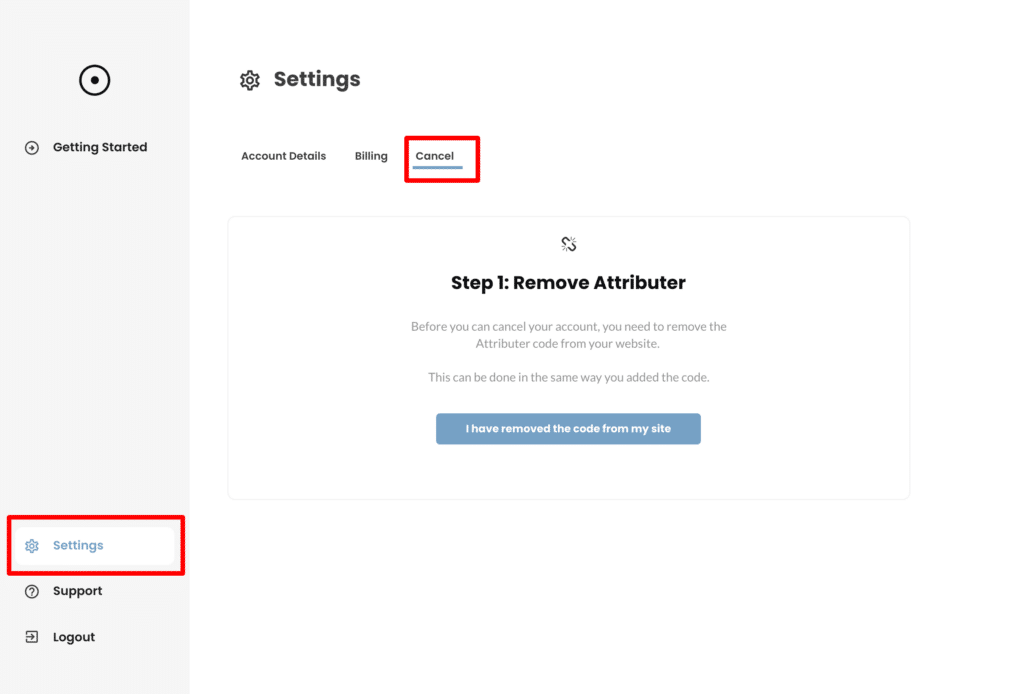
Follow the prompts to complete your cancellation request.
3. We’ll check the code has been removed and cancel your account
Once you’ve submitted a cancellation request a member of our team will check your website to ensure the code has been successfully removed. If so, we’ll cancel your account and send you an email confirming the cancellation.
If the code is still on your site, we’ll email you to let you know that it still needs to be removed before we can finalise the cancellation.
Can't find the answer you need? Contact us!
Our team are available to answer any questions you have

