Help Center
Make Attributer a last-touch attribution system
By default, Attributer is a first-touch attribution system.
This means that when a visitor arrives on your site, Attributer looks at where they came from and stores the data in a cookie in the visitor’s browser (including the channel they came from, the UTM parameters they arrived with, etc).
Then, when they complete a form on your site (regardless of whether it’s during the same visit or a subsequent one), Attributer writes this data into the hidden fields on the form.
This means that, regardless of when the visitor submits a form, you are getting the attribution information about their first visit to your website.
We believe first-touch is the best approach for the vast majority of businesses because it answers the primary question of marketing attribution, which is ‘How did this person find my business?’
That being said, if you do decide you would rather Attributer act as a last-touch attribution system then you can do that by following the steps below:
Steps to make Attributer a last-touch attribution system
Follow the steps below to make Attributer a last-touch attribution system.
Step 1: Copy the below code
The code below is a little bit of ‘modifier code’ that tells Attributer to set the cookie expiry time to 1 day (as opposed to the default 365 days). Copy this to your clipboard.
<script>
window.attributersettings = {
cookieLife: 1
}
</script>Step 2: Paste the code above the Attributer code on your website
Now that you have the code, you need to paste it ABOVE the Attributer code. You can do this by going to wherever you added the original Attributer code snippet (likely the Settings section of your website builder, or in a tool like Google Tag Manager).
So it needs to look a bit like this:
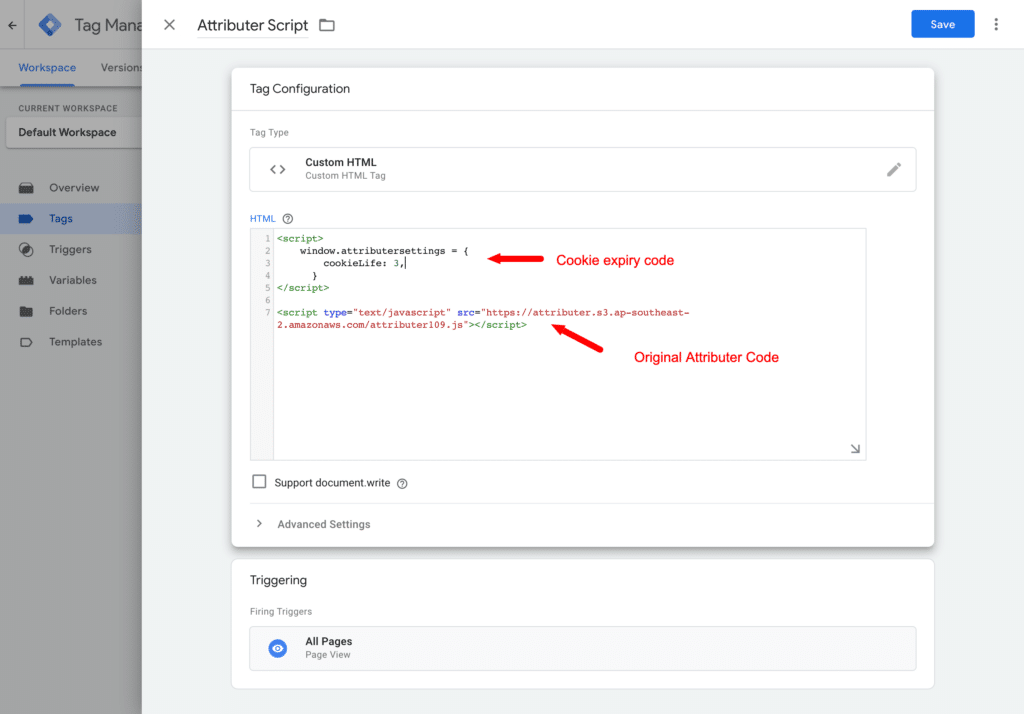
What this actually does
Basically, this little bit of ‘modifier’ code tells the main Attributer code to set the cookie expiry to 1 day instead of the default 365 days. This means that the cookie will be deleted a day later, so when the visitor comes back again, it will remember and pass through the data from their most recent visit instead of the first one.
To illustrate, here’s an example:
- A user visits your website from a Facebook Ad and Attributer will store the data about their visit in a cookie (i.e. Channel = Paid Social, Channel Drilldown 1 = Facebook, etc.)
- This cookie will then expire 24 hours later and will delete itself
- The user comes back to your site 4 days later from an organic Google search. Because the cookie from their previous visit has been deleted, Attributer will set a new one with the attribution information from their most recent visit (Channel = Organic Search, Channel Drilldown 1 = Google, etc.).
- The user completes a form on your website and the data that Attributer has stored in the cookie from their most recent visit will be passed through with the form submission (I.e. Channel = Organic Search, Channel Drilldown 1 = Google, etc.)
Can't find the answer you need? Contact us!
Our team are available to answer any questions you have

