Help Center
Add code to Leadpages
Leadpages is a popular tool for building landing pages. You can install the Attributer code on your Leadpage’s landing pages by following the instructions below:
1. Open your landing page in the editor
To get started, open the landing page you want Attributer to work with in the editor.
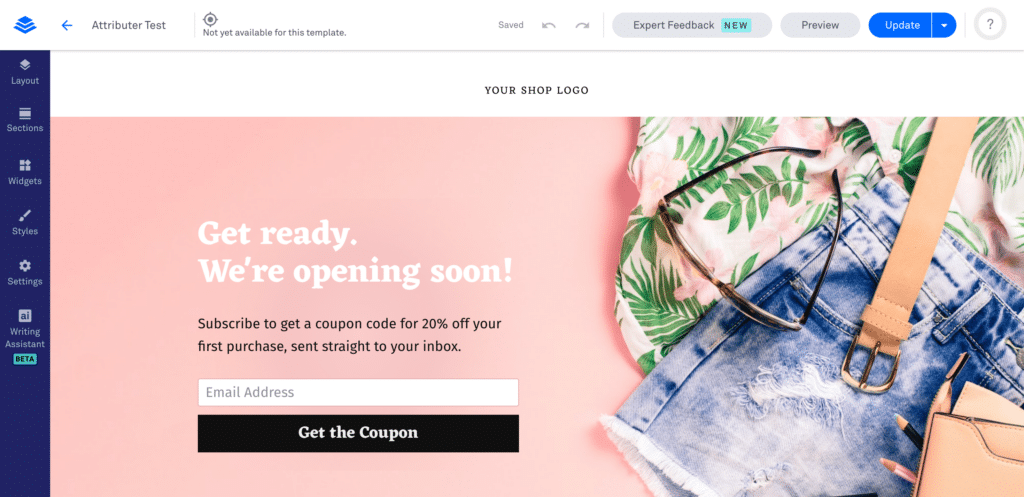
2. Add the Attributer code in the Settings section
Click the Settings icon in the left-hand menu and in the panel that appears, select the Analytics option from the top. Finally, paste your Attributer code in the ‘Head Section Tracking Code’ section.
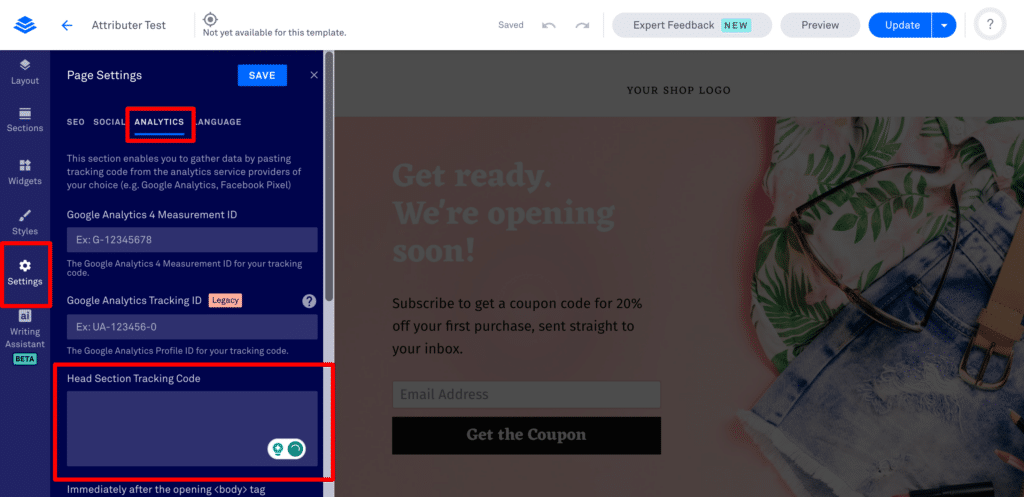
3. Publish or Update your page
To save your changes and ensure the code goes live, select the button in the top right corner to either Publish (if it’s a new page) or Update (if it’s an existing page) your page.
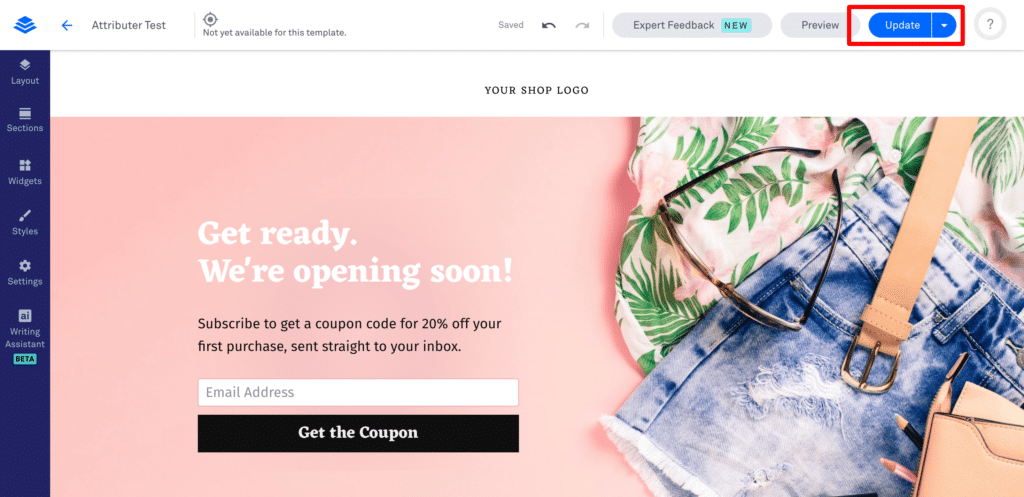
Can't find the answer you need? Contact us!
Our team are available to answer any questions you have

