Help Center
Add Hidden Fields to Elementor Forms
Attributer is a little bit of code you add to your website. It tracks where your visitors are coming from (I.e. Paid Search, Paid Social, Organic Search, etc) and writes the data into hidden fields you add to your forms. This data is then captured by Elementor Forms and can be sent to your CRM and other tools.
In order for it to work, you need to add a series of hidden fields to your Elementor forms. Here’s how to do it:
Step 1: Open the form you want Attributer to work with
In your WordPress admin panel, open the page where the form is located and then click on the form. This will open the form builder:
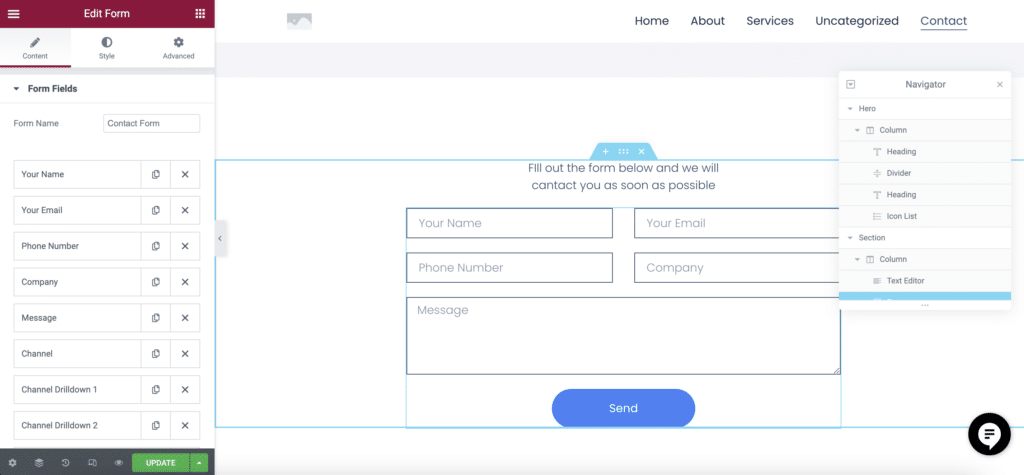
Step 2: Add 6x fields to the form
To add a hidden field to the form, select the ‘Add Item’ button at the bottom of the form builder and a new form field will appear in your form. Add 6 new fields to the form (you’ll configure them in the next step).
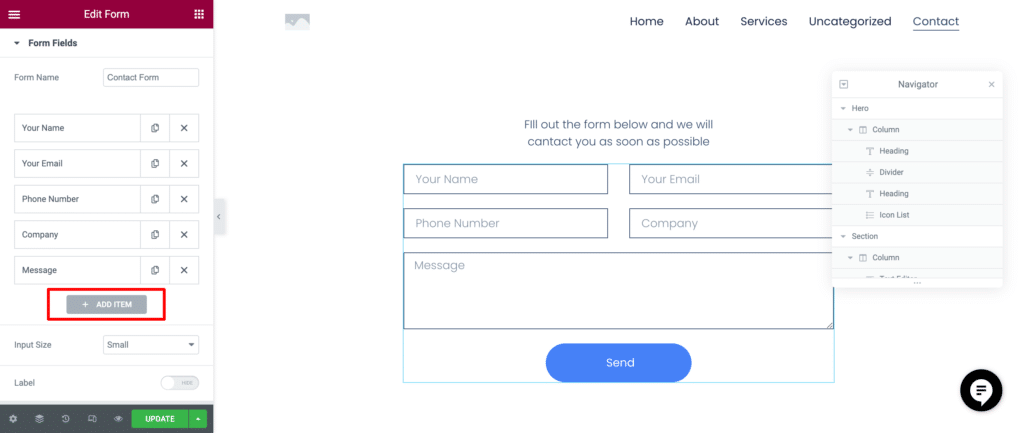
We recommend adding these new fields below the other visible fields on your form that you want your visitors to complete.
Step 3: Configure the fields
Next, you need to configure each of the 6 fields you just added to your form.
To configure a field, simply click on the field in the form sidebar and it will expand to show more options. You’ll need to configure 3 options for each form field: Type, Label and Default Value (Default Value is in the Advanced tab).
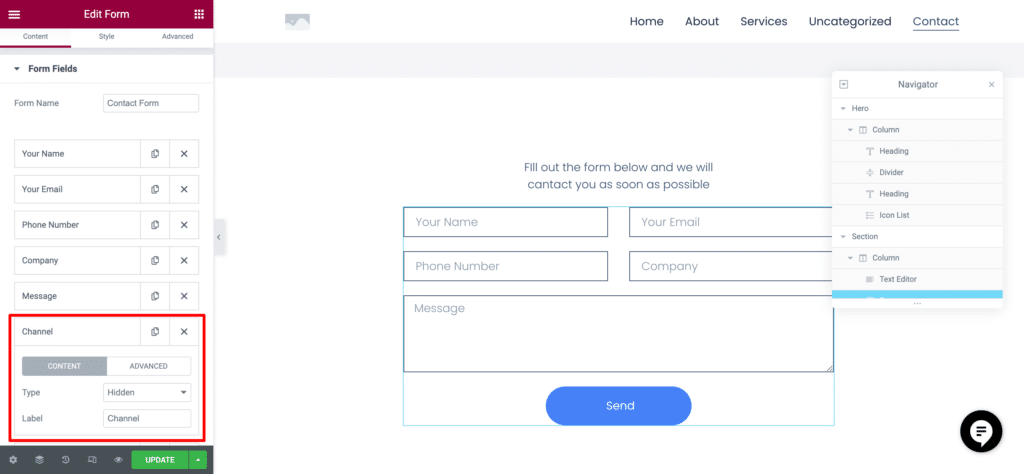
For each of the 6x fields, add the following information:
Field #1
- Type: Hidden
- Label = Channel
- Default Value = [channel]
Field #2
- Type: Hidden
- Label = Channel Drilldown 1
- Default Value = [channeldrilldown1]
Field #3
- Type: Hidden
- Label = Channel Drilldown 2
- Default Value = [channeldrilldown2]
Field #4
- Type: Hidden
- Label = Channel Drilldown 3
- Default Value = [channeldrilldown3]
Field #5
- Type: Hidden
- Label = Landing Page
- Default Value = [landingpage]
Field #6
- Type: Hidden
- Label = Landing Page Group
- Default Value = [landingpagegroup]
You should then have a form that looks a bit like this:
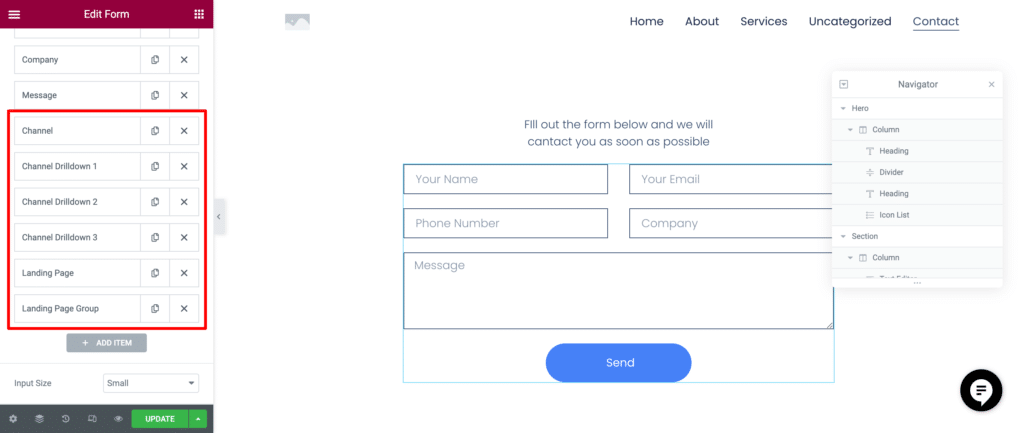
That’s all you need to do when it comes to adding the hidden fields to your Elementor Forms. Attributer will now write the marketing channel attribution data for each visitor into those hidden fields.
You can now map these fields to your CRM, email marketing tool, etc. to send the data where you need it to go
Can't find the answer you need? Contact us!
Our team are available to answer any questions you have

