Help Center
Add hidden fields to Eloqua forms
Eloqua Forms is a powerful form-building tool that comes as part of Eloqua’s broader marketing automation offering.
Eloqua Forms has a simple interface that makes it easy to add the hidden fields that Attributer requires to work. Follow the instructions below:
Step 1: Open the form you want Attributer to work with
To get started, navigate to the Forms section of Eloqua and select the you want Attributer to work with.
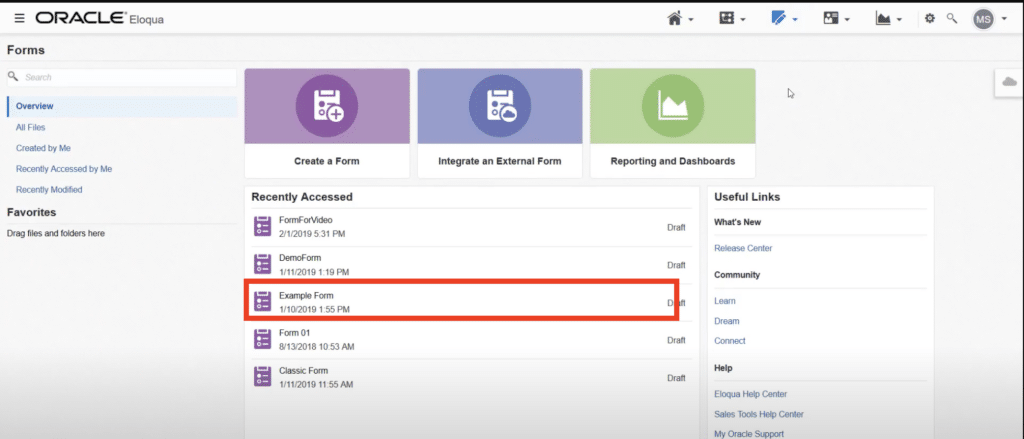
Step 2: Add 6x hidden fields to the form
To add a hidden field to the form, simply drag and drop the ‘Hidden Field’ field type from the left-hand menu into your form.
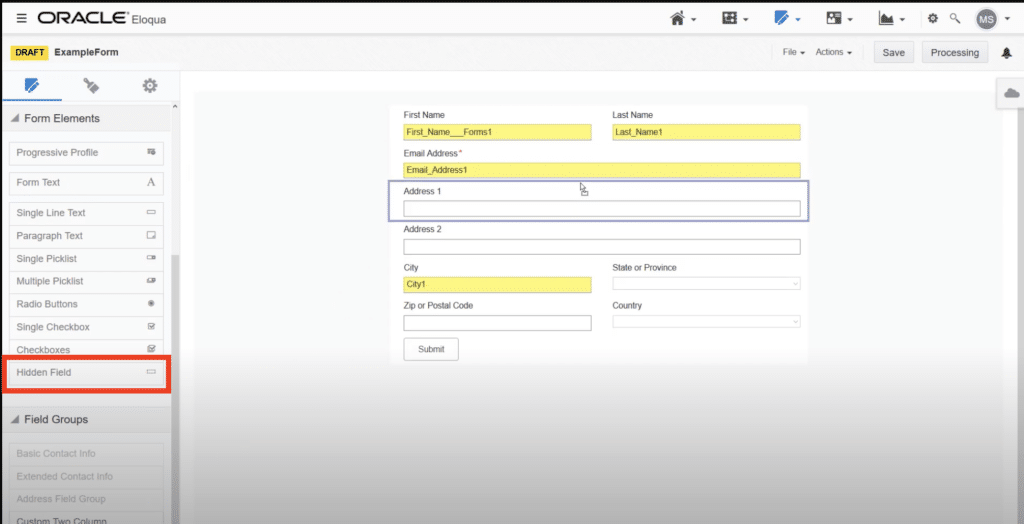
We recommend adding the hidden fields below the other visible fields on your form that you want your visitors to complete.
To collect all the information that Attributer provides, you will need to drag and drop 6x hidden fields into your form.
Step 3: Configure the hidden fields
Next, you need to configure each of the 6 hidden fields you just added to your form.
To configure a hidden field, simply click on the field and the options panel will appear on the left hand side.
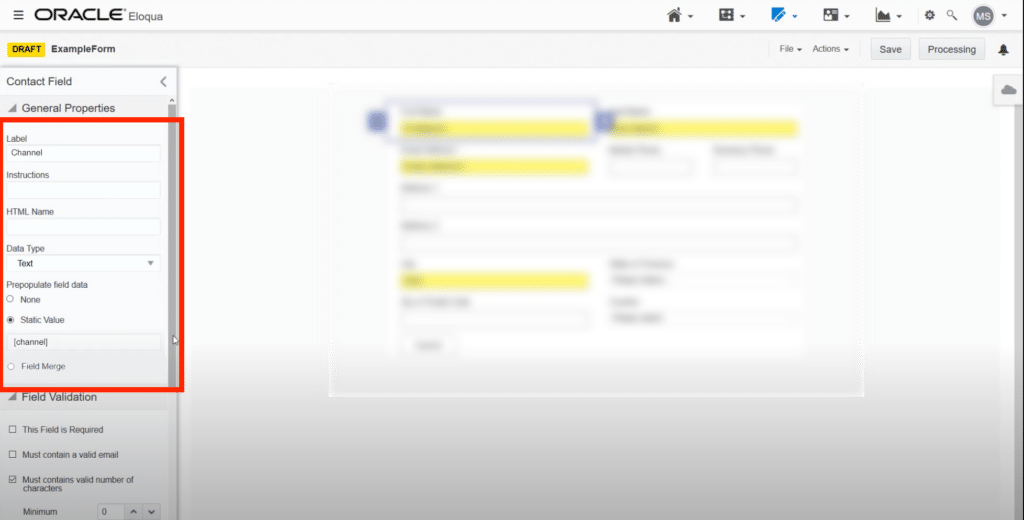
For each of the 6x hidden fields, add the following information:
Hidden Field #1
- Label = Channel
- Prepopulate field data = Select the ‘Static Value’ option
- Static Value = [channel]
Hidden Field #2
- Label = Channel Drilldown 1
- Prepopulate field data = Select the ‘Static Value’ option
- Static Value = [channeldrilldown1]
Hidden Field #3
- Label = Channel Drilldown 2
- Prepopulate field data = Select the ‘Static Value’ option
- Static Value = [channeldrilldown2]
Hidden Field #4
- Label = Channel Drilldown 3
- Prepopulate field data = Select the ‘Static Value’ option
- Static Value = [channeldrilldown3]
Hidden Field #5
- Label = Landing Page
- Prepopulate field data = Select the ‘Static Value’ option
- Static Value = [landingpage]
Hidden Field #6
- Label = Landing Page Group
- Prepopulate field data = Select the ‘Static Value’ option
- Static Value = [landingpagegroup]
That’s all you need to do when it comes to adding the hidden fields to your Eloqua Forms. Attributer will now write the marketing channel attribution data for each lead into those hidden fields.
You can now go and embed the form on whatever page you need it to appear on.
Can't find the answer you need? Contact us!
Our team are available to answer any questions you have

