Help Center
Embed Jotform forms using the Source Code embed option
If the form you created is a ‘Classic Form’ and you want to use the ‘Source Code’ embed option then follow these steps below:
1. Select the Source Code embed option
On the Publish page, select the Embed option from the right-hand menu and then select the Source Code embed option from the list.
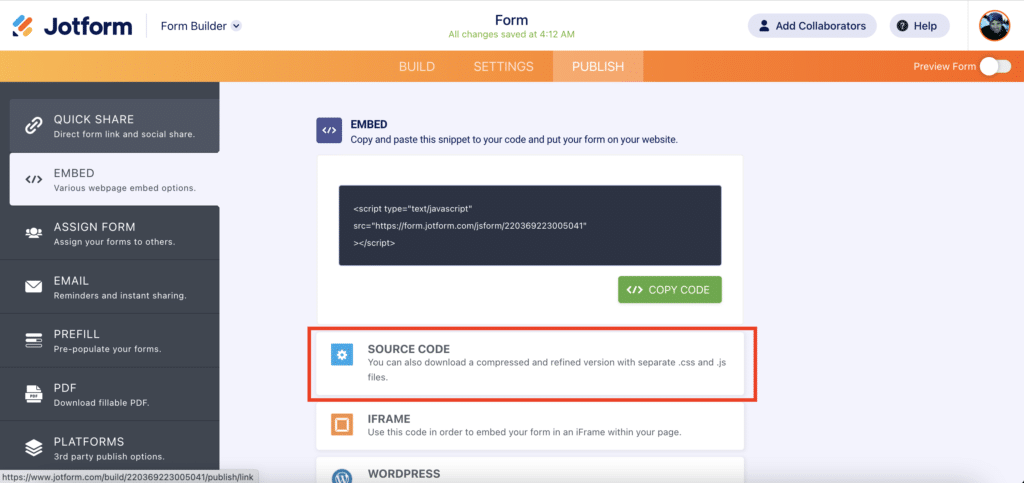
2. Copy the code and paste it on your website
Once the source code appears on the screen, click the ‘Copy Code’ button to copy the code to your clipboard and paste it on your website.
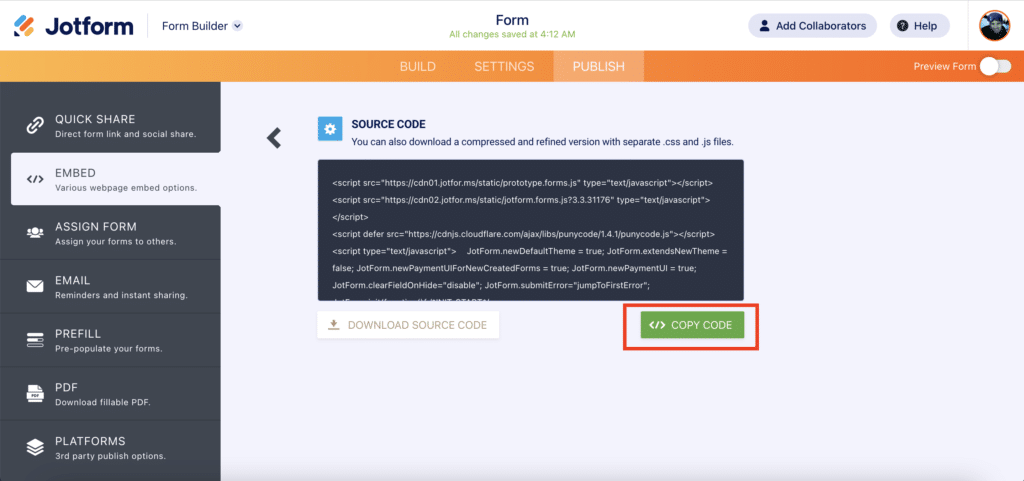
Can't find the answer you need? Contact us!
Our team are available to answer any questions you have

