Help Center
Error message in Console
If you are reading this help article, you’re likely seeing an error message in the Console whilst on your website. In this article, we’ll explain what this error message is and what impact it has on your site (It’s none).
What is the error message?
When you use Attributer on your website, you’ll likely see an error message in your browser’s console.
Depending on what browser you use, it could look a bit like this:
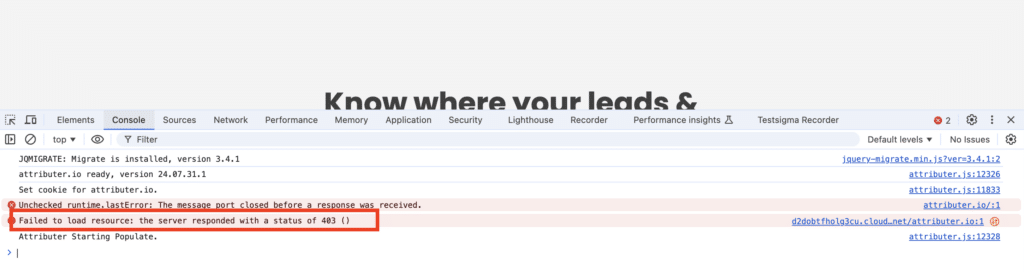
Or like this:
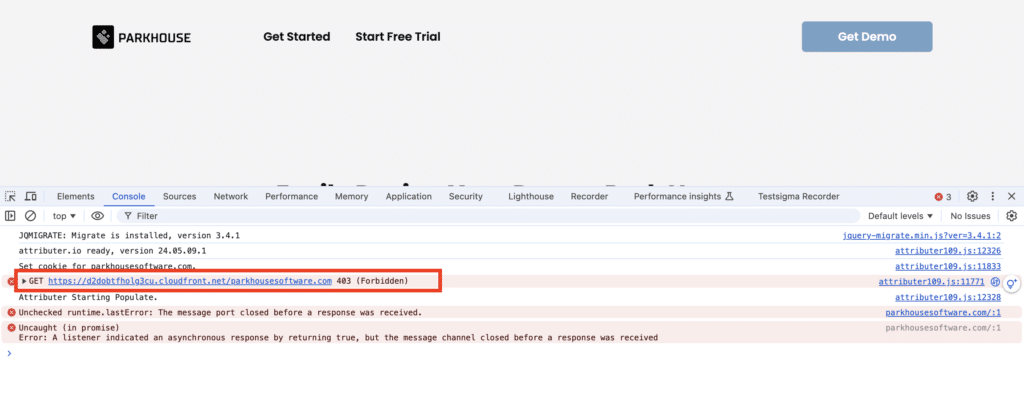
The good news is, there is nothing to worry about. This is expected behavior of our licensing system, and although it looks like an error, the way the system is designed, actually means your site is licensed.
Why is the error message there?
Without going into too much detail on how our licencing system works, the main Attributer code tries to load a 1kb file from a server at the following address: https://d2dobtfholg3cu.cloudfront.net/<your domain>
If the file doesn’t exist, then the main Attributer code knows you have a valid licence and it will pass through the correct attribution data. This is why the error message occurs, because it’s trying to call a file that doesn’t exist.
If, on the other hand, the file does exist, it knows the site is blocked and it won’t pass through the correct attribution data (it will instead write ‘Expired or Invalid Attributer Licence’ in the hidden fields).
Does this have an impact on my site?
In short, no. It makes the call to the server asynchronously, which means it doesn’t impact the loading of other elements on your site. It’s also a tiny 1kb file, which is about 1/100 the size of just one image on your website.
Some SEO tools will see the error message in the console and tell you that there’s an error on your site. These tools often have some sort of ‘Site Health Score’ they have made up, and sometimes the presence of an error message in the console can impact this fictitious score.
However, this error message has absolutely no impact on your site in reality. It doesn’t impact your site load speed and it DEFINITELY does not impact your rankings in search engines (search engines take into account much more than error messages in the console when determining rankings).
It’s actually extremely common for websites to have error messages in the console. A good example of this is Amazon, which has many:

Another proof point is our own website. Not surprisingly, we use Attributer on our own site and get perfect SEO scores in the major tools:
GTMetrix
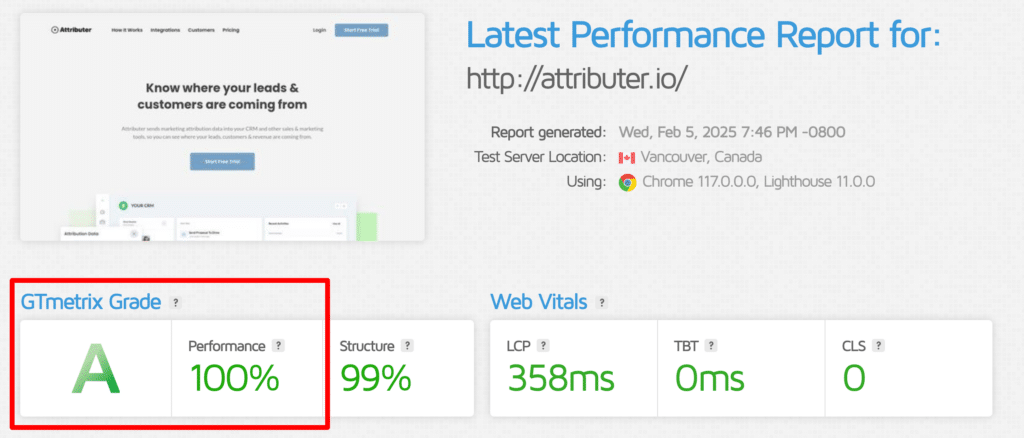
Attributer.io scores 100% in the GTMetrix Grade despite having the Attributer code on our site and the error message in the console.
Google PageSpeed Insights
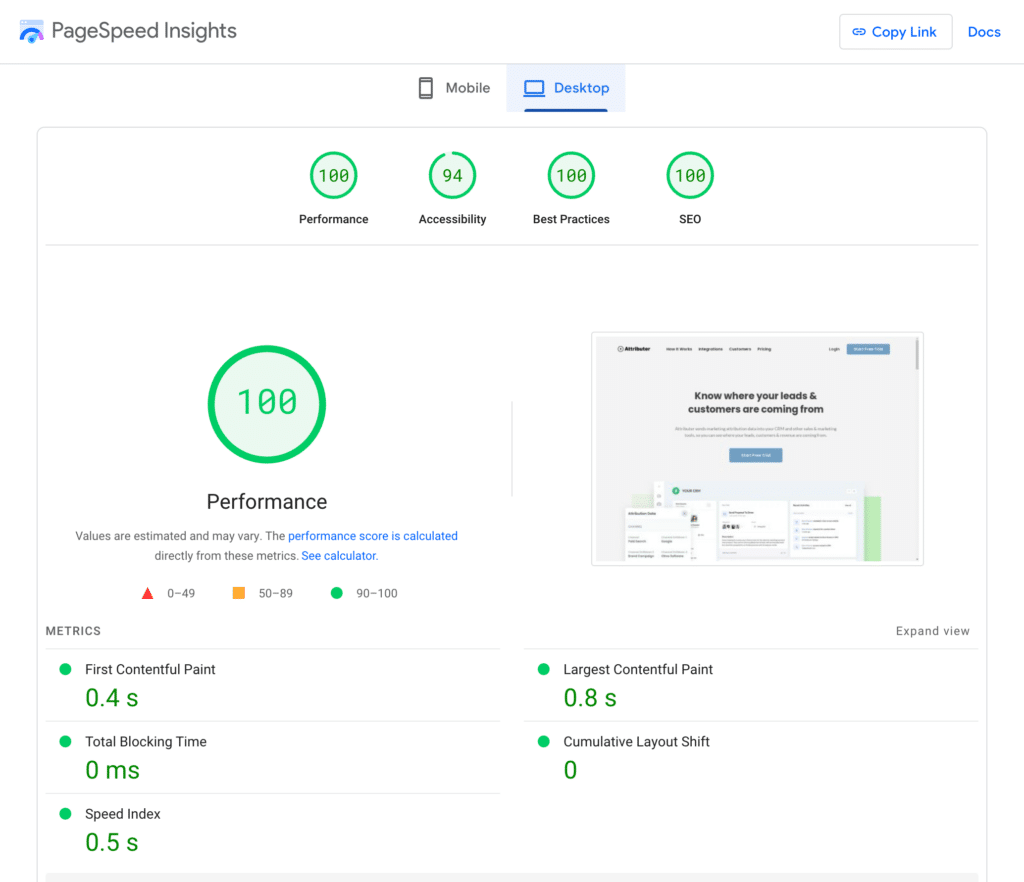
Attributer.io scores 100% in Google’s Pagespeed Insights tool despite having the Attributer code on our site and the error message in the console.
Core Web Vitals
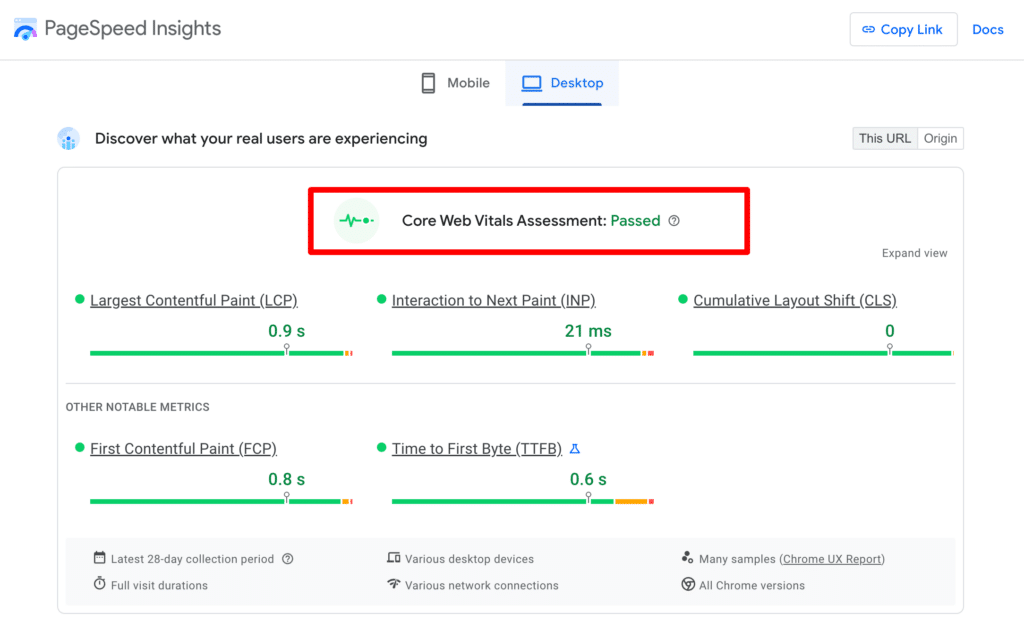
Attributer.io passes the Core Web Vitals despite having the Attributer code on the website and the error message in the console.
In Summary
If you are seeing this error message in the console, then know that there is nothing to worry about. It means your site is licenced to use Attributer and it won’t have any impact on your website performance or search engine rankings.
So long as Attributer is passing through the data correctly, then everything is good.
However, if you are seeing this message AND Attributer is not passing through the correct data, then it’s likely something else is wrong. If that’s the case, contact our support team and they can help fix it up.
Can't find the answer you need? Contact us!
Our team are available to answer any questions you have

