Help Center
Extra spaces in Default Values
Sometimes when you copy and paste the Default Values from our Help Docs or the Attributer application, you can unknowingly copy an extra space at the front of the variable (and by variable, we mean [channel] or [channeldrilldown1] or whichever one).
This extra space means the Default Value is technically incorrect, and so Attributer won’t be able to correctly write the information.
To assess whether this is what is causing your issues, you can do one of two things:
Try to remove any spaces
The simplest way to check this is to go into the form field(s) that aren’t working and see if there is an extra space before the variable (I.e. the [channel] part). You likely won’t be able to actually see it, so you’ll need to insert your cursor before the variable and hit backspace.
Look at the HTML of the form
This is slightly more technical, but still pretty accessible to most people. In your browser, right click on your form and select the ‘Inspect’ option. This will show the HTML code for your form.
Locate the hidden fields and check to see that the ‘value’ field doesn’t have any additional spaces (see screenshot below for example).
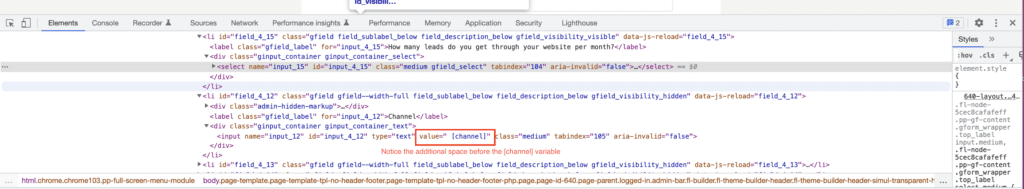
Can't find the answer you need? Contact us!
Our team are available to answer any questions you have

