Help Center
Not seeing any data in the Attributer interface
Once you’ve added the Attributer code to your website (and maybe even added the hidden fields to your forms), you may be expecting the ‘Getting Started’ screen to go away and to start seeing some data in the Attributer interface at app.attributer.io. You may also be expecting to be able to build some charts and dashboards.
That isn’t how Attributer works though.
When a visitor lands on your site, Attributer looks at a bunch of technical information about how that visitor got there (same things as tools like Google Analytics look at) and uses it to determine where the visitor originated from.
Attributer then categorizes the visitor into a standardized set of marketing channels (the same channels you see in tools like Google Analytics, such as Organic Search, Paid Social, Paid Search, etc) and saves the data to a cookie in the user’s browser.
Then, when a visitor submits a form on your website, Attributer writes the attribution information into the hidden fields, which your form builder captures.
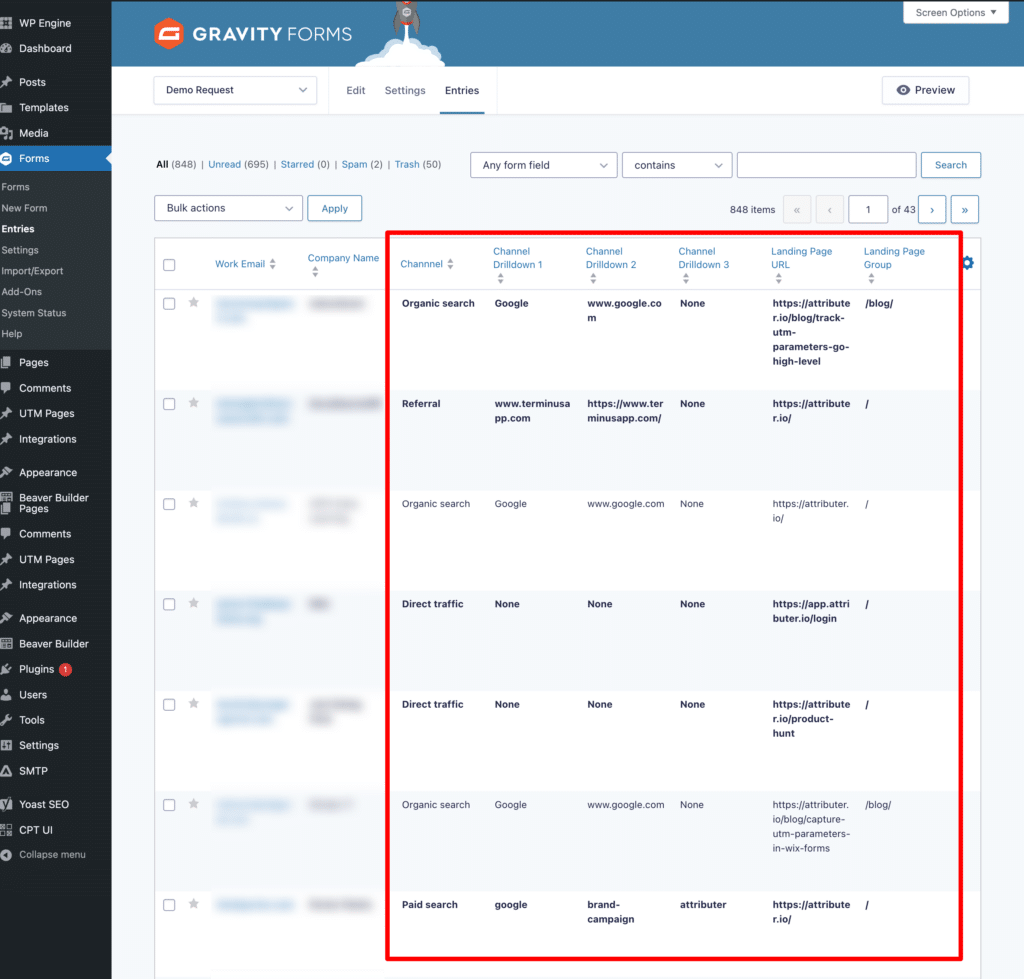
Form here, you can use your form tools built-in integrations or a third-party integration tool like Zapier to send the data where you need it to go. This could be your CRM (Salesforce, Hubspot, Pipedrive, etc) or it could be to a spreadsheet (like Google Sheets).
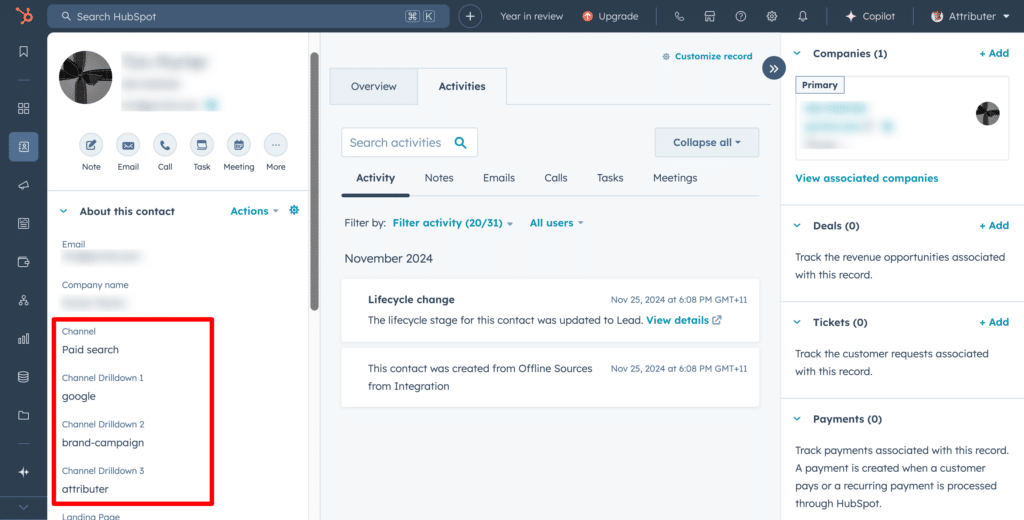
Finally, once you have this data in your CRM or in a spreadsheet, you can use the CRM’s built-in reporting tools (or a third-party reporting tool like Google Data Studio) to build charts and dashboards that show how your various marketing initiatives are performing.
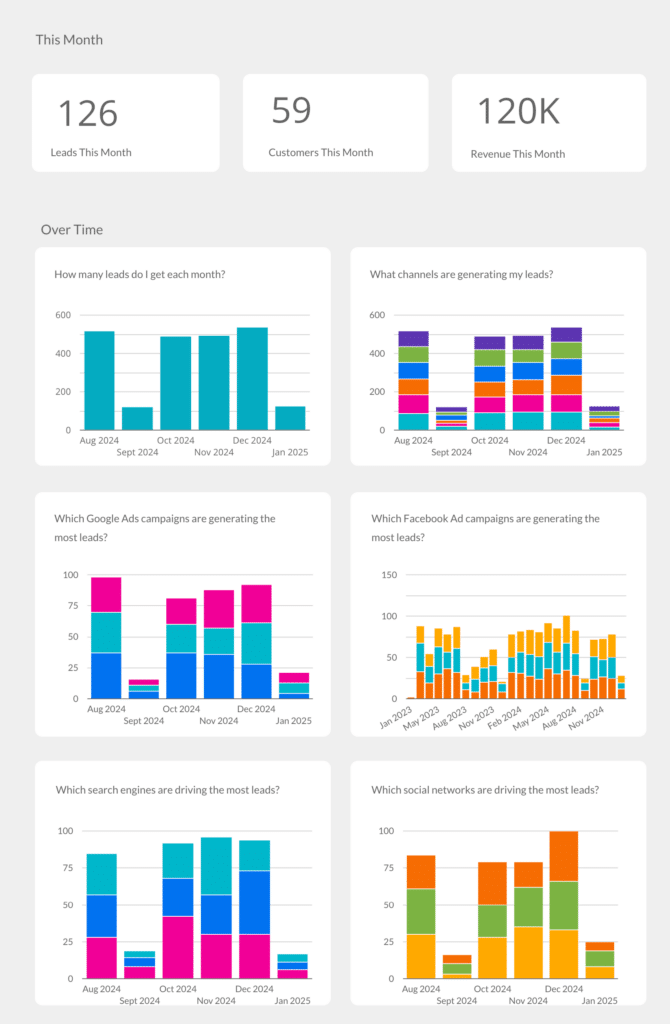
Can't find the answer you need? Contact us!
Our team are available to answer any questions you have

