Help Center
Add code to your Duda website
Duda is a great drag-and-drop website builder that powers thousands of websites around the world.
In this article, we’ll show you how to add the Attributer code to your Duda website.
1. Navigate to the ‘SEO & Settings’ sections
To get started, open the website you want Attributer to work with in the Duda editor and select the ‘SEO & Settings’ option from the left-hand menu.
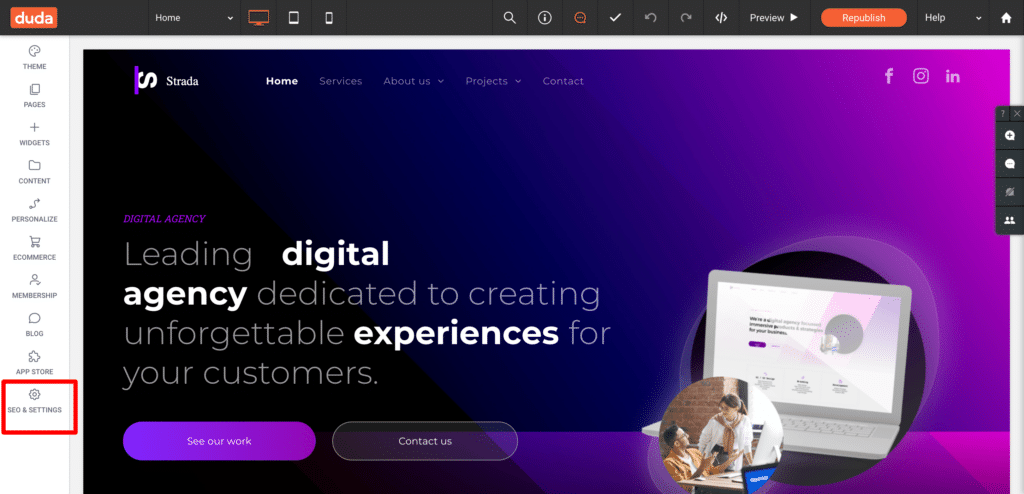
Once you have the ‘SEO & Settings’ menu open, select the ‘Head HTML’ option in the secondary menu.
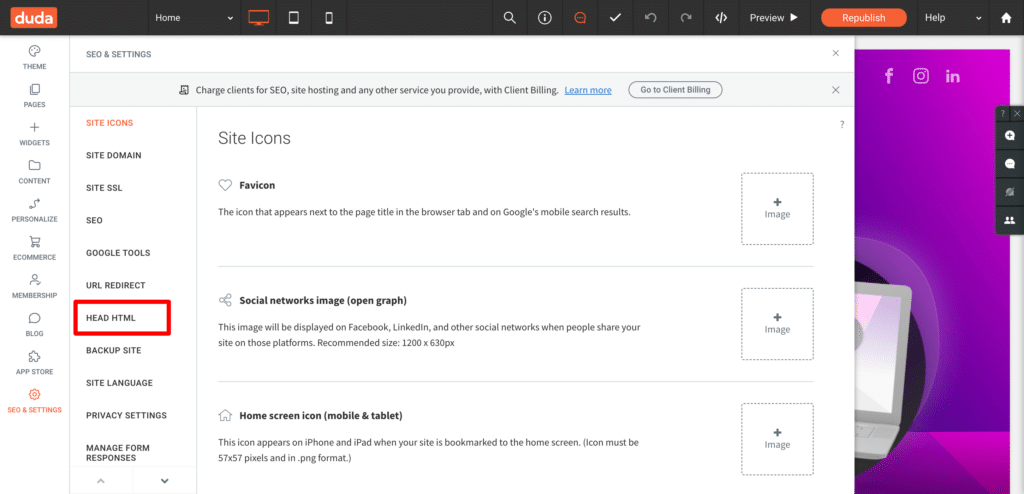
2. Paste the Attributer code in the ‘Head HTML’ section
Once in the Head HTML section, scroll down and paste your Attributer code into the box underneath the ‘Head HTML’ section. Do not place in the ‘End Body HTML’ section.
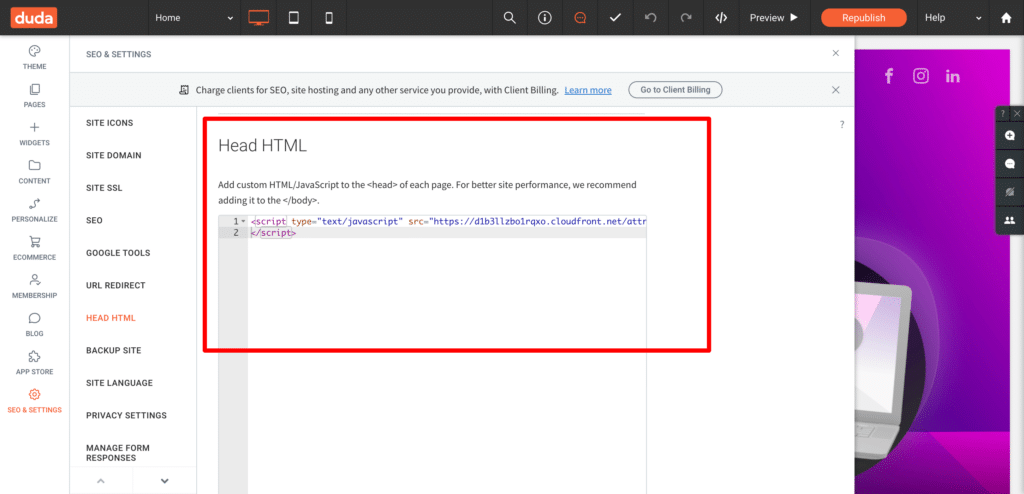
3. Test it’s working
You can test that Attributer is loading correctly by following the instructions here.
Can't find the answer you need? Contact us!
Our team are available to answer any questions you have

