Help Center
Add code to your Ghost website
Ghost is a simple publishing platform aimed at bloggers & content creators.
In this article, we’ll show you how to add the Attributer code to your Ghost website.
1. Navigate to the ‘Code Injection’ section
To get started, open your Ghost account, navigate to the ‘Settings’ section by clicking the cog icon in the bottom left corner, and then select the ‘Code Injection’ option.
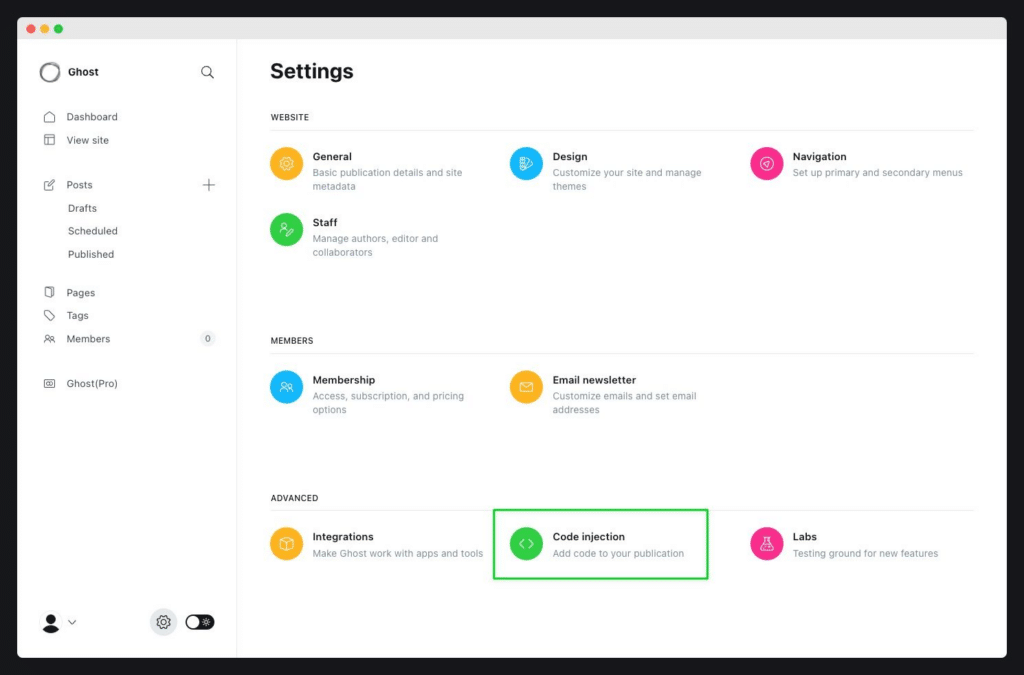
2. Paste the Attributer code in the ‘Site Header’ section
Once in the Code Injection section, paste the Attributer code into the ‘Site Header’ box.
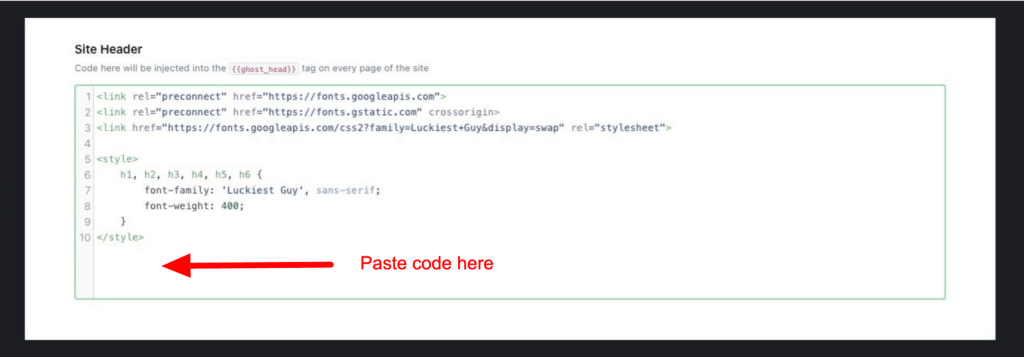
Make sure to save your settings before finishing
3. Test it’s working
You can test that Attributer is loading correctly by following the instructions here.
Can't find the answer you need? Contact us!
Our team are available to answer any questions you have

