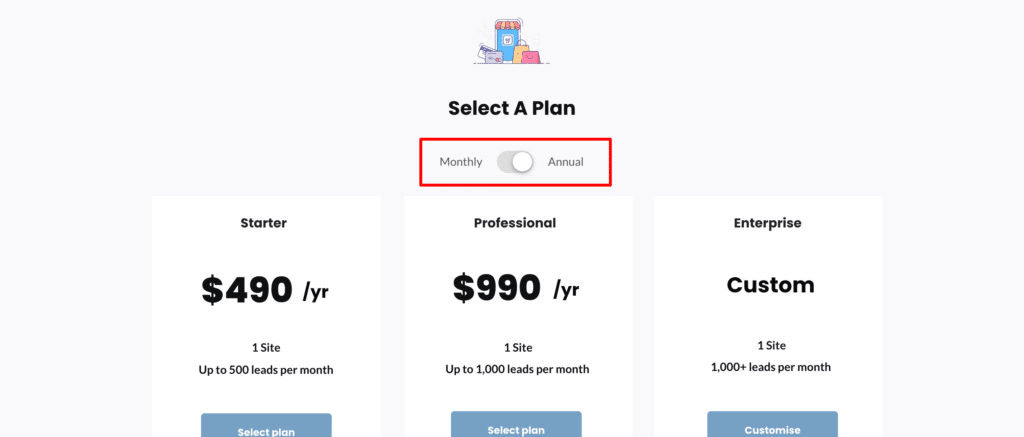Switch to annual payments
When you first start a trial fo Attributer, you are shown a number of monthly plans you can choose from. We only show the monthly plans initially because most people prefer to start with a monthly plan to see if Attributer is right for them.
If you do wish to switch to an annual plan at some stage, it’s possible by following the steps below:
1. Navigate to the Change Plan page
In your account, select the ‘Settings’ option from the top menu and then select ‘Billing Settings’ from the list of options.
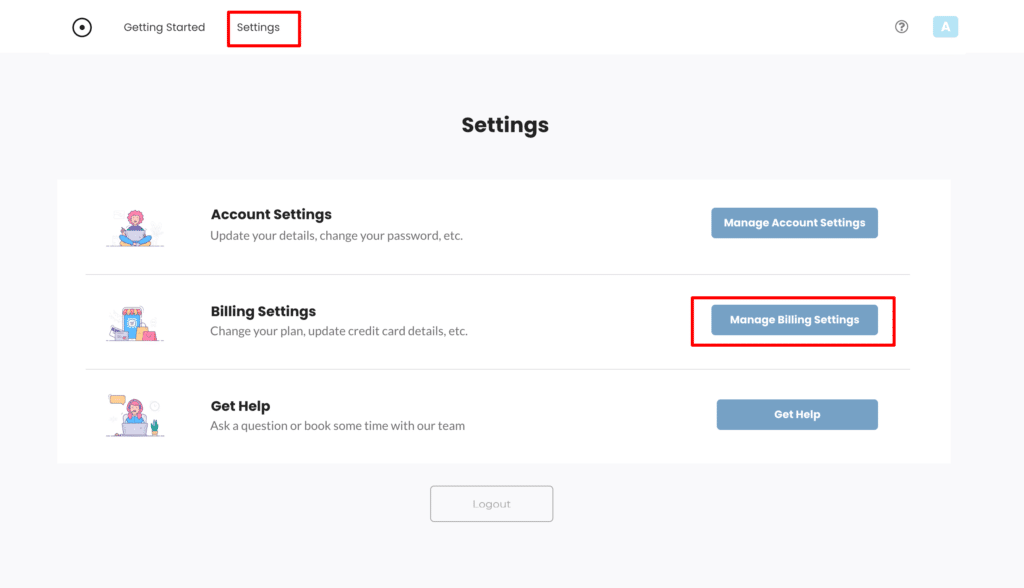
Once you’re in the Billing Settings section, select the ‘Change Plan’ button
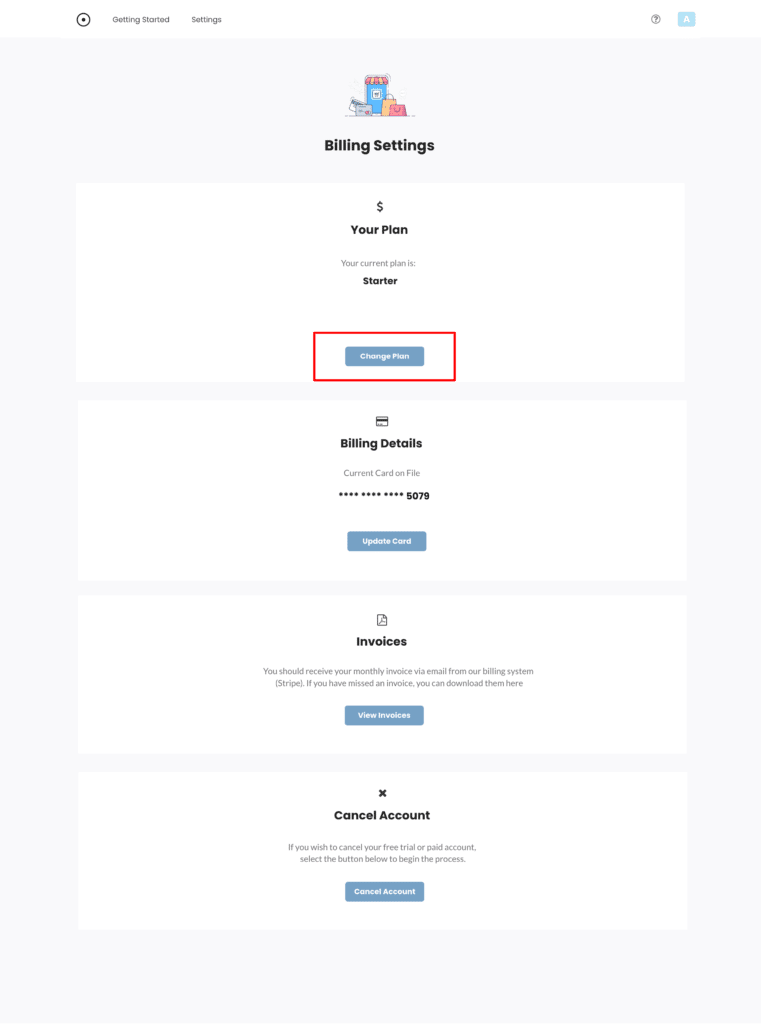
2. Select an Annual Plan
Once on the Plans page, click the toggle to show Annual Plans and then select the plan that best suits you.