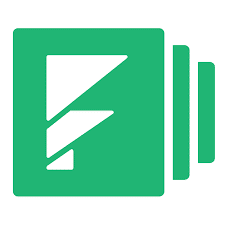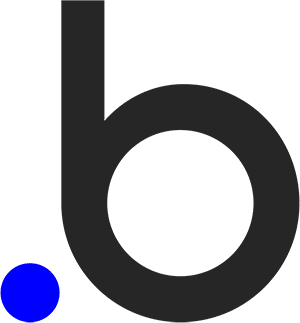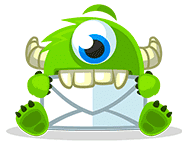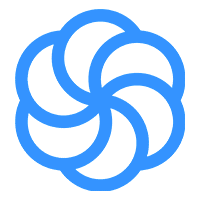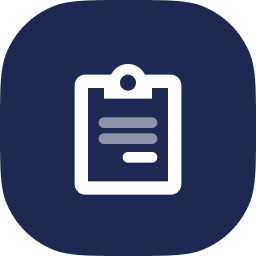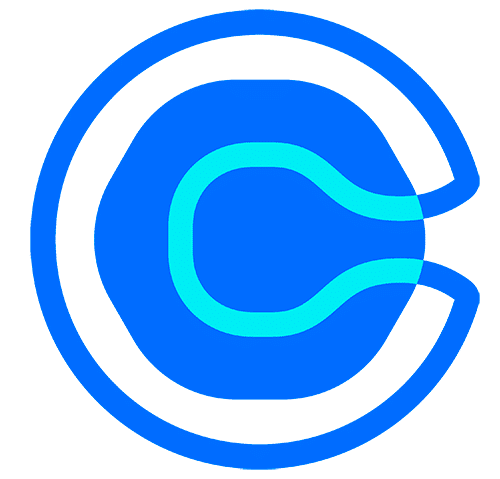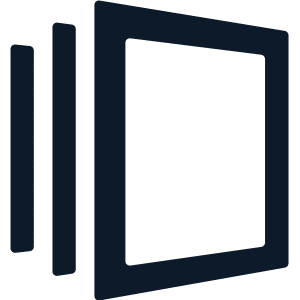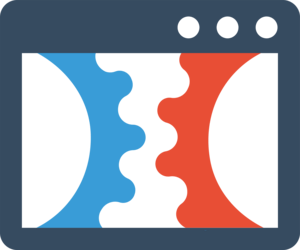Add Hidden Fields to Your Forms
Learn how to add Hidden Fields to your forms so that Attributer can write information to them
The second step in getting Attributer set up is to add the hidden fields to your forms. In this article, we'll give you general instructions as well as links to step-by-step instructions for specific technologies.
General instructions
In order for Attributer to work, you need to add 6x hidden fields with specific Default Text to any forms on your website that a potential lead could complete. This could include your Contact Us form, Request A Demo Form, Whitepaper Download form, Webinar Signup Forms, etc.
The Default text that you need to use is as follows:
- [channel]
- [channeldrilldown1]
- [channeldrilldown2]
- [channeldrilldown3]
- [landingpage]
- [landingpagegroup]
Depending on which form builder you use, there may be some additional steps so it's best to view the specific instructions section below.
Specific Instructions
Select the website technology you use below to see specific, step-by-step instructions for how to add hidden fields to your forms:
Advanced Options
If you're a developer familiar with coding, it's also possible to pull the attribution data directly from the cookie rather than adding hidden fields to your forms.
This can be useful in situations where people can signup for your product or service without filling in a form, such as by using Facebook or Google social sign-in options.
Can't find the answer you need? Contact us!
Our team are available to answer any questions you have